3.0 Upload enhancement , now support TinyPNG
Figma Canvas to Global CDN in a Single Click
ExportX is a plugin that can directly complete image compression, format conversion, and upload to CDN in Figma.
Core Features
Powerful Features Built for Modern Front-End Teams
From local processing to cloud deployment, ExportX covers every step of your image asset delivery, multiplying your team's efficiency.
Multi-Format, Batch, Multi-Scale
Handle PNG, JPG, WEBP, AVIF, SVG and more. Supports multi-scale export and batch processing.





Figma & Cloud Integration
All operations are seamless, and one click uploads optimized images to S3, R2, and other mainstream cloud storage
@jack
I've never seen anything like this before. It's amazing. I love it.
@jill
I don't know what to say. I'm speechless. This is amazing.
@john
I'm at a loss for words. This is amazing. I love it.
@jack
I've never seen anything like this before. It's amazing. I love it.
@jill
I don't know what to say. I'm speechless. This is amazing.
@john
I'm at a loss for words. This is amazing. I love it.
@jack
I've never seen anything like this before. It's amazing. I love it.
@jill
I don't know what to say. I'm speechless. This is amazing.
@john
I'm at a loss for words. This is amazing. I love it.
@jack
I've never seen anything like this before. It's amazing. I love it.
@jill
I don't know what to say. I'm speechless. This is amazing.
@john
I'm at a loss for words. This is amazing. I love it.
@jane
I'm at a loss for words. This is amazing. I love it.
@jenny
I'm at a loss for words. This is amazing. I love it.
@james
I'm at a loss for words. This is amazing. I love it.
@jane
I'm at a loss for words. This is amazing. I love it.
@jenny
I'm at a loss for words. This is amazing. I love it.
@james
I'm at a loss for words. This is amazing. I love it.
@jane
I'm at a loss for words. This is amazing. I love it.
@jenny
I'm at a loss for words. This is amazing. I love it.
@james
I'm at a loss for words. This is amazing. I love it.
@jane
I'm at a loss for words. This is amazing. I love it.
@jenny
I'm at a loss for words. This is amazing. I love it.
@james
I'm at a loss for words. This is amazing. I love it.
Team Collaboration
Standardize Your Team's Workflow
See the Difference
Maximum Compression, Minimal Quality Loss
ExportX uses advanced compression to greatly reduce file size while keeping image quality, so your site loads faster.


Illustration PNG
Example 1 / 3
Effortless Workflow
One Plugin to Redefine Your Workflow
One-Click Operation
From exporting and compressing to format conversion and CDN upload—all done in a single click
No More Waiting
Local compression technology means no more waiting for slow uploads and cloud processing.
Zero Context Switching
Stay in Figma. Keep your focus and maintain your creative flow without interruption
Consistent Standards
Shared team configurations ensure consistency and high quality in every asset delivered.
Performance by Design
Build performance optimization right into the design phase, not as an afterthought in development.
Easy to Use
Simple interface, intuitive operations, and seamless integration with Figma.
Frequently Asked Questions
Common questions from frontend teams
Still have questions? Email us at exportx@abfree.com
Blog
Latest Articles
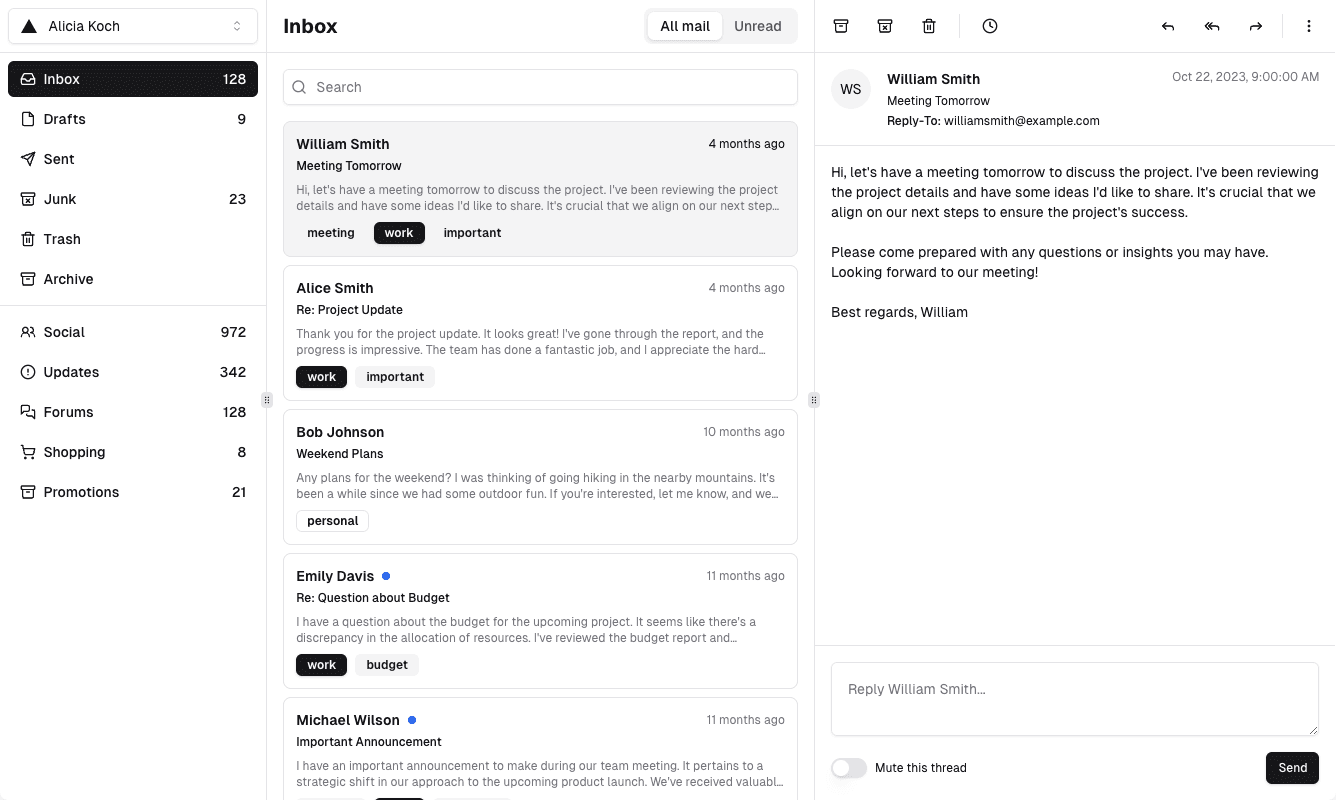
Deploy Upload Service using Cloudflare Worker
One-click deploy ExportX upload service through Cloudflare Worker, supporting R2 storage binding and environment variable configuration.
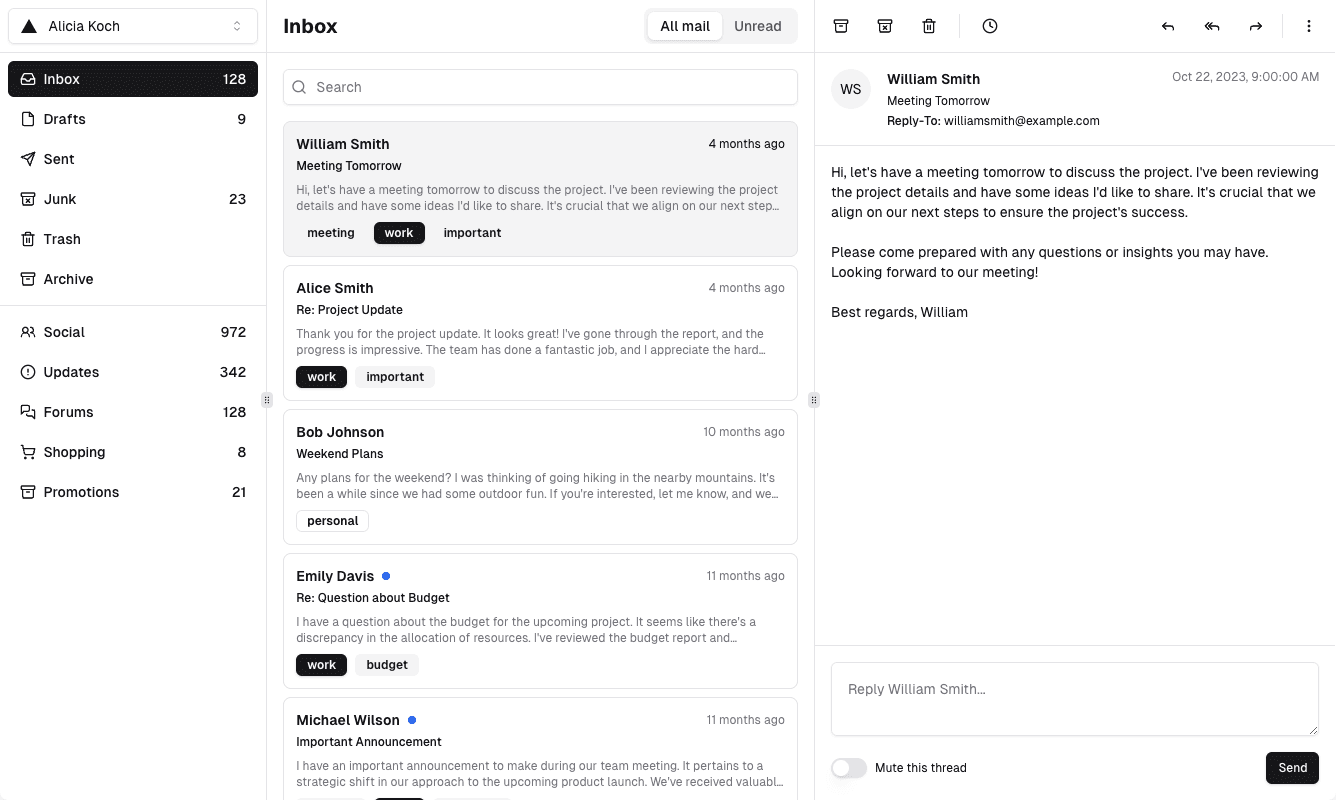
Deploy Your Upload Service in One Minute
Deploy your upload service in 1 minute
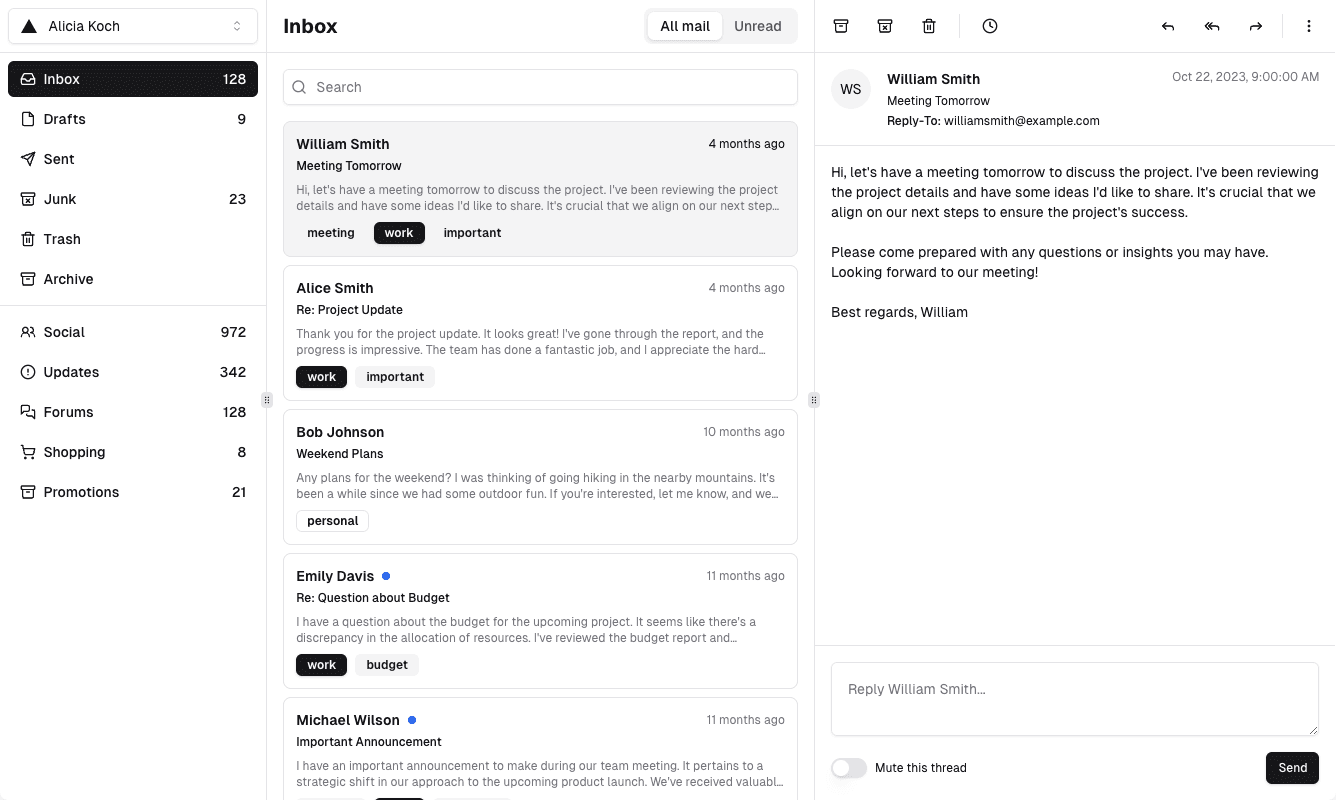
Deploy Upload Service using Docker
Deploy ExportX upload service using Docker containers, supporting multi-platform deployment and flexible environment variable configuration.