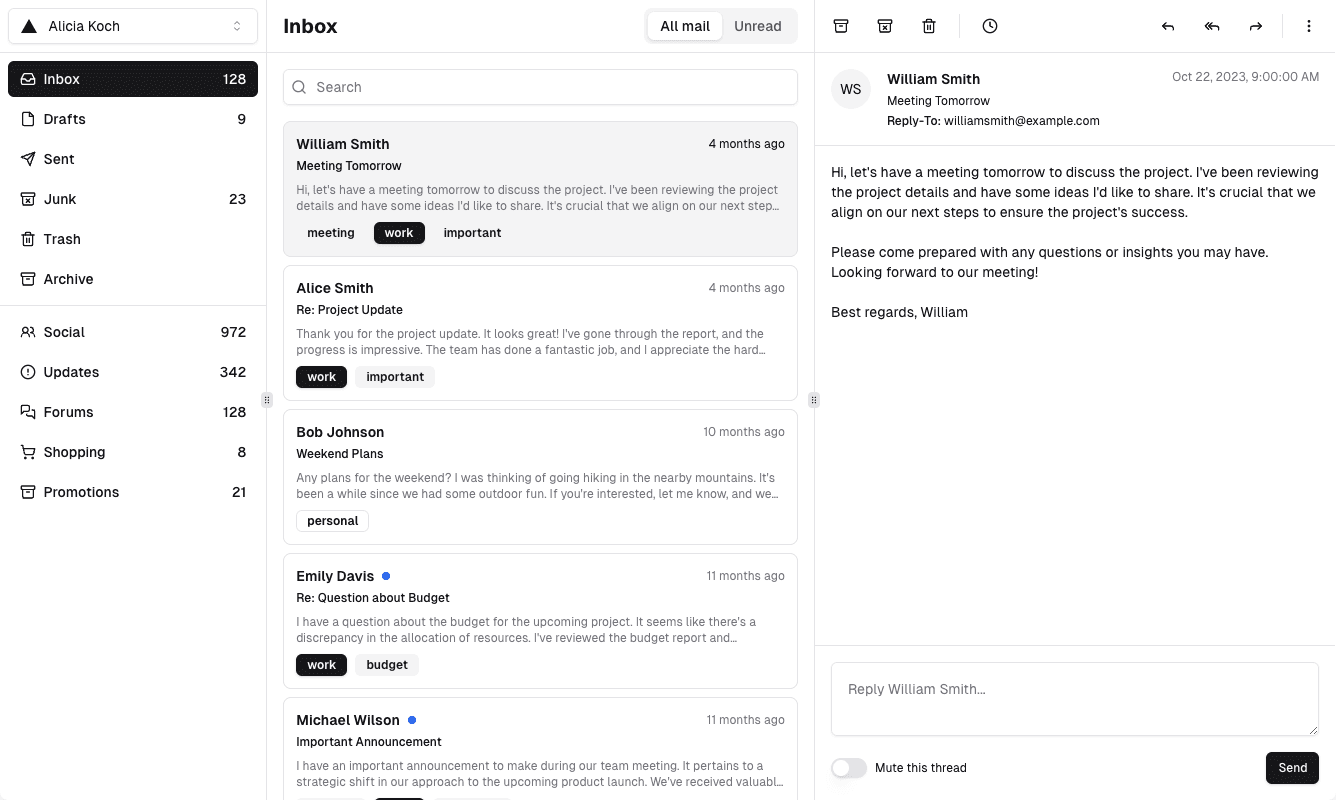Deploying ExportX upload service using Cloudflare Worker is the simplest and most economical way. This guide will help you complete the deployment quickly.
Prerequisites
Before starting, please ensure you have:
- Cloudflare account
- Created R2 bucket
One-Click Deployment
Click the button above to start the one-click deployment process.
Configure Environment Variables
Environment Variable Generator
We provide an environment variable generator for you to conveniently configure bucket information. Moreover, you can also configure allowed upload paths and user whitelist to protect your upload endpoint.
Environment Variable Generator
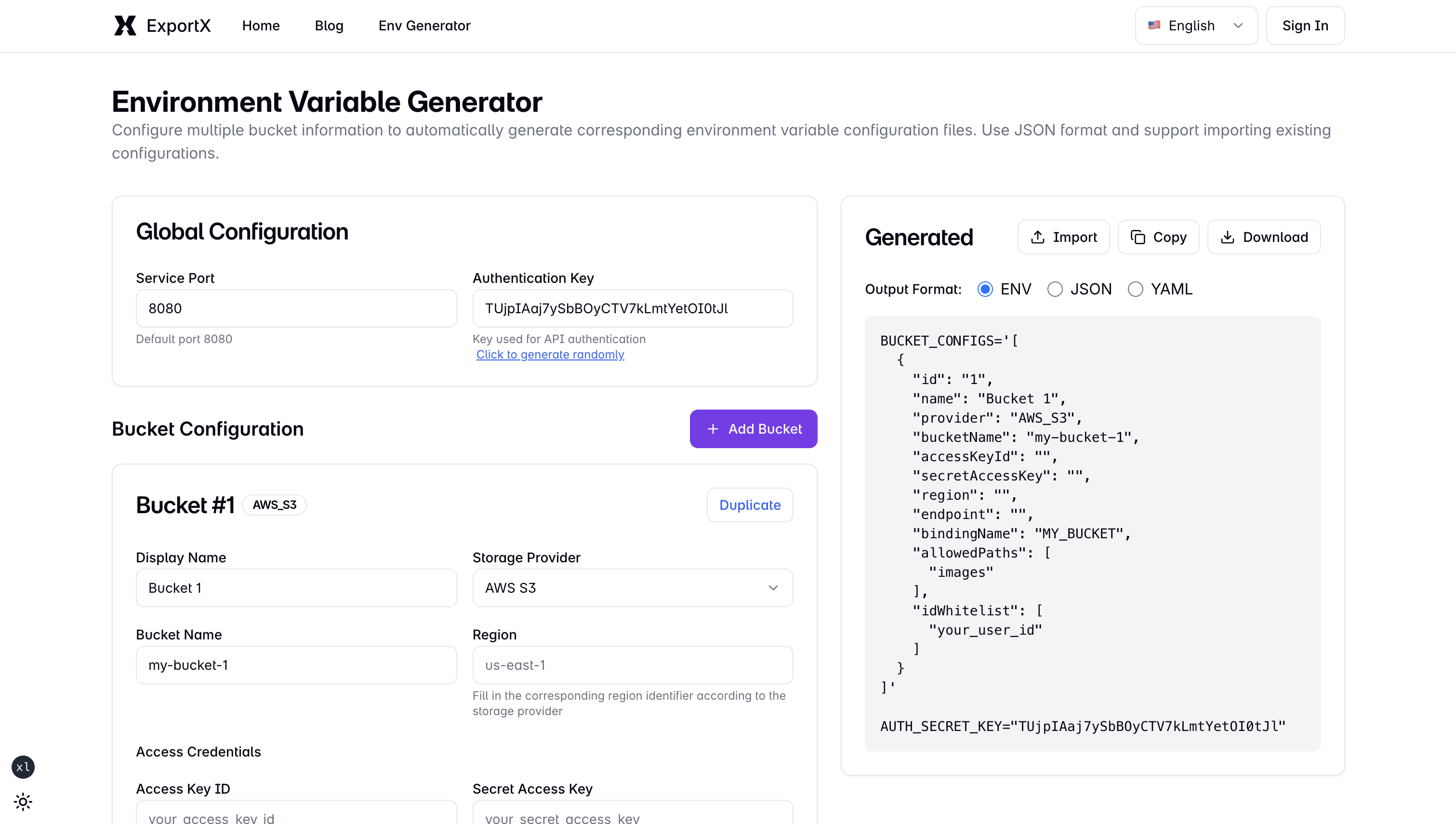
Configure Environment Variables in Worker
Copy BUCKET_CONFIGS and AUTH_SECRET_KEY to configure Worker environment variables in Cloudflare
Note: Do not include quotes '' around BUCKET_CONFIGS, otherwise it cannot be parsed properly
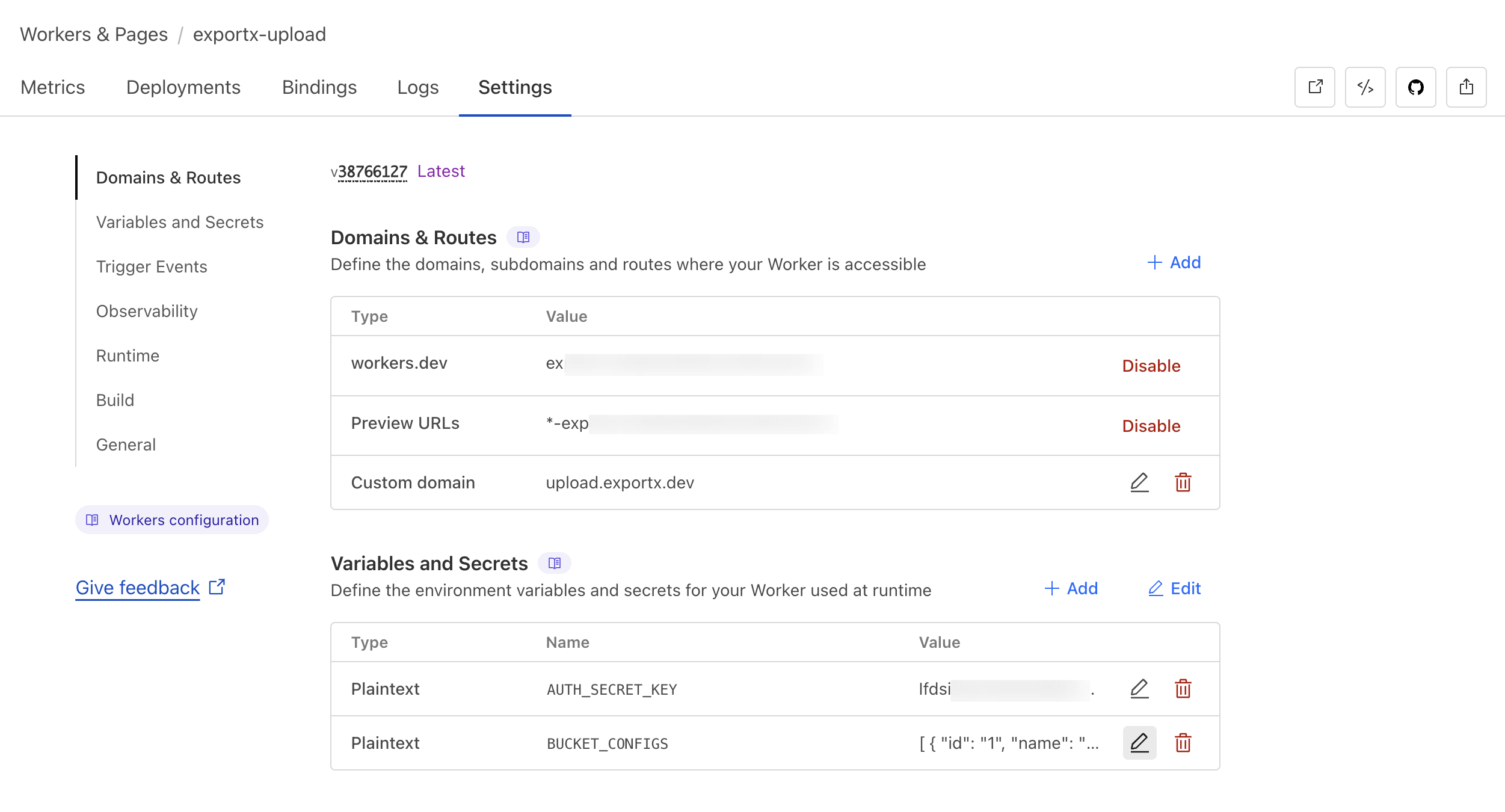
Bind R2 Bucket in Worker
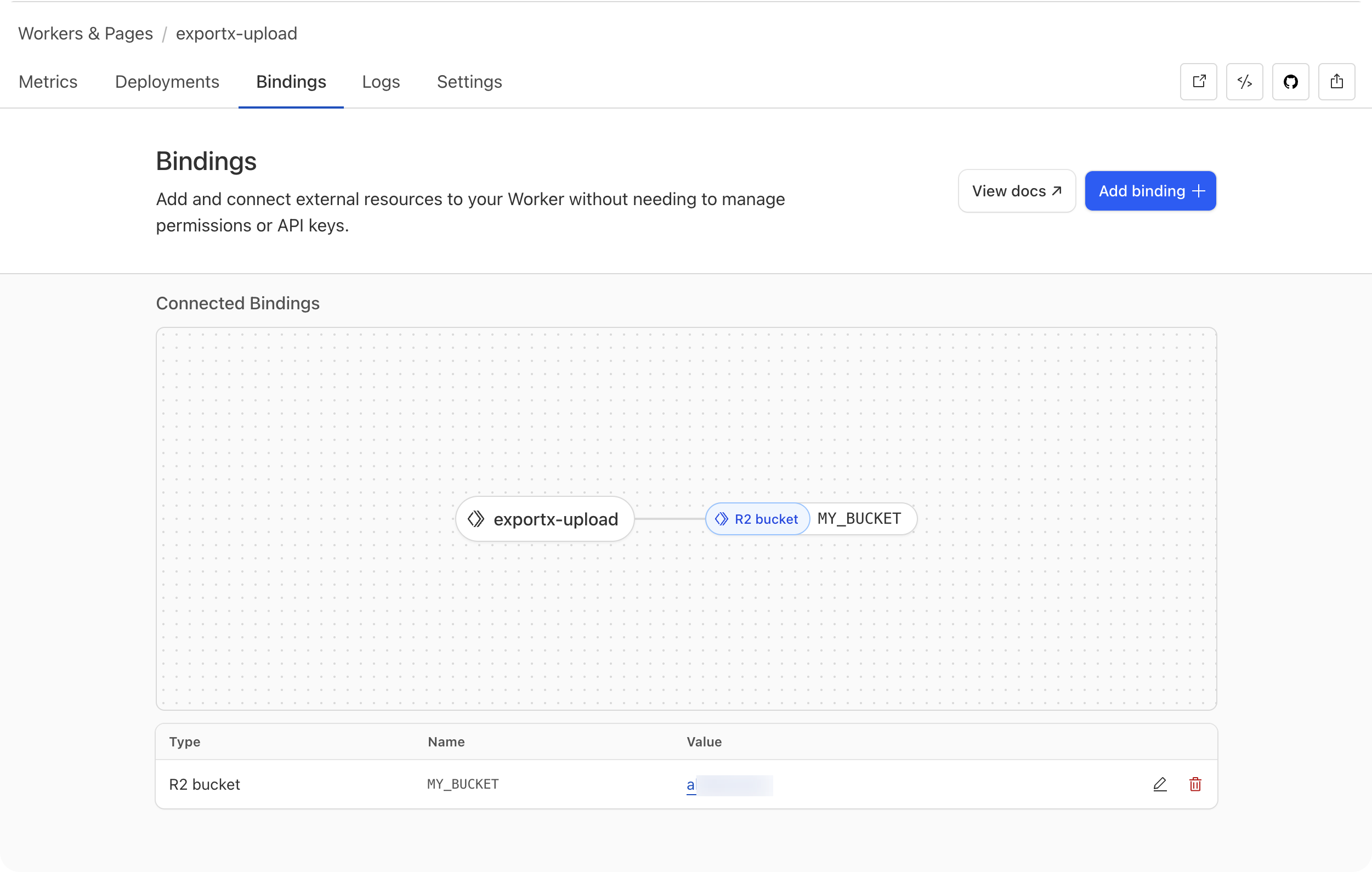
Configure Upload Endpoint in ExportX
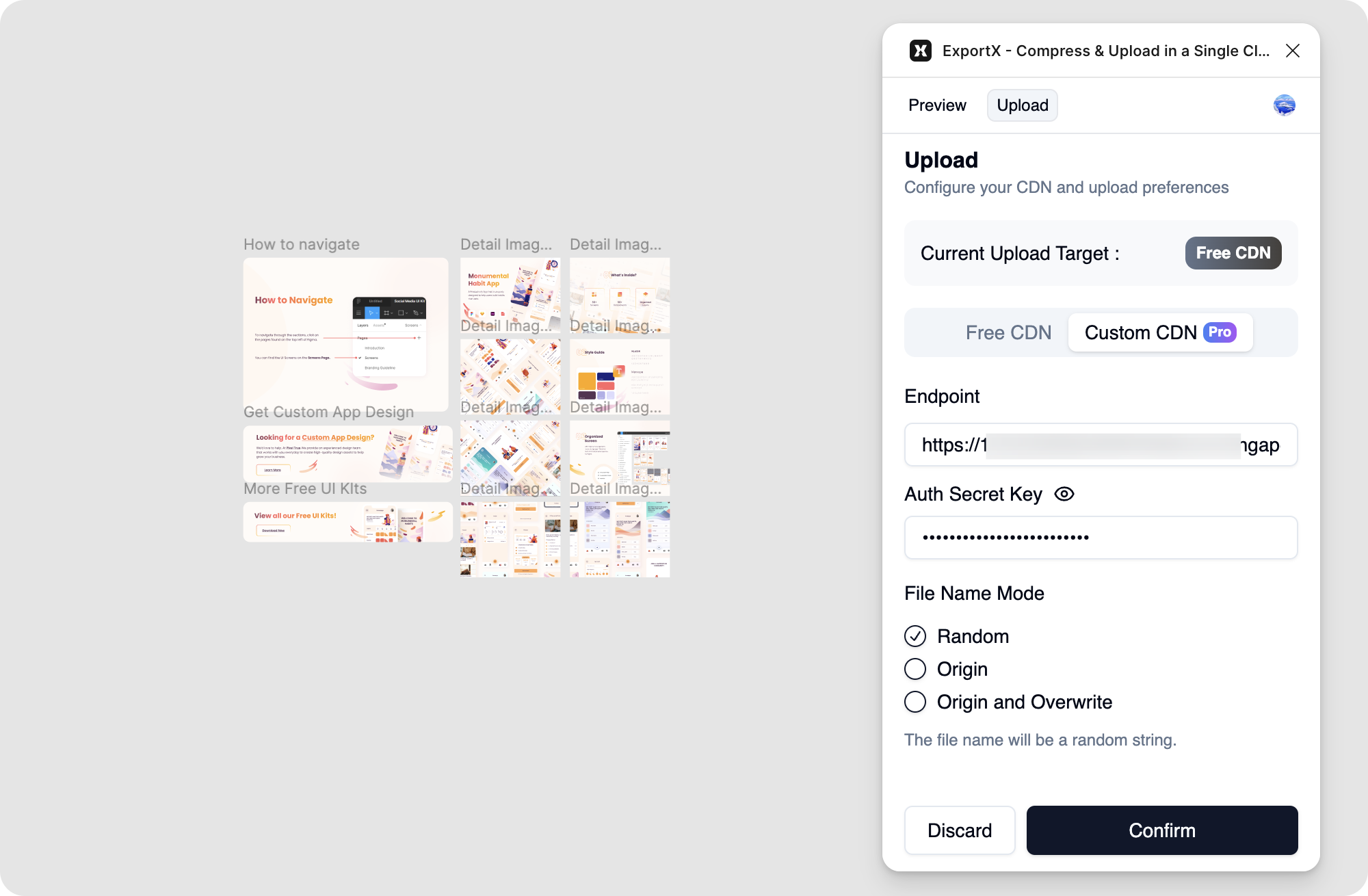
All done!